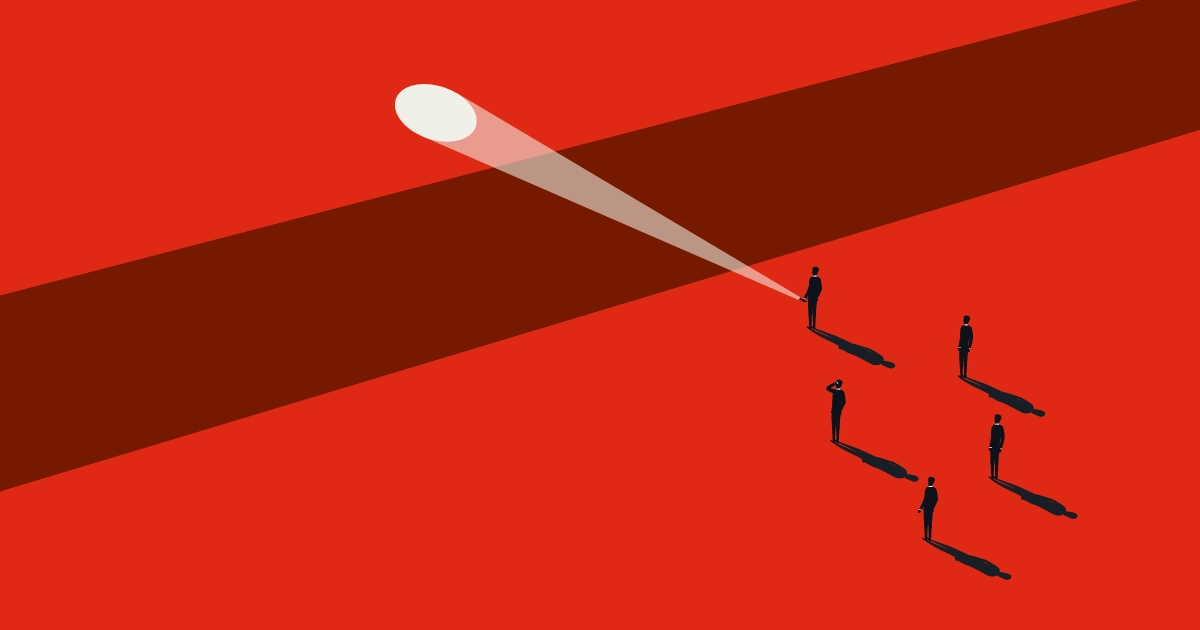In the early days of BrainGu, we were working on our first government contract, and in the
process of developing and establishing our remote team communications protocols. We discovered a gap in our
methods. We didn’t have a non-intrusive way to acknowledge a message. If someone were to reply to a comment
with “Got it,” or “Roger,” or any variation a notification would be sent out to everyone associated with
that message, which was quite unnecessary.
The solution was of course to add an emoji to a message indicating read and received. This
left a clear visible indicator that the message had been read by the intended recipient, without sending out
a cascade of notifications.
The obvious ones like :thumbs-up: 👍 were used at first, but those took too long to
find, remember this was in the before times, long before your favorite and most frequently used emojis would
get automatically stored at the top. So, the :burrito: 🌯 was born. Why? No one really knows, but
everyone loves burritos, so it stuck and became the BrainGu universal symbol for “I’ve seen this.” Soon the
use of the burrito started to spill out from BrainGu Slack channels into our customer chat services and was
being used on those teams as well, by both BrainGu employees and their counterparts that worked for our
partners.
In the spirit of BrainGu’s philosophy of driving customer journeys from Automation to
Innovation, our own Brent Johnson uttered those famous last words, “Why stop there?” And went onto develop
the now-defunct, Botrito. (Side note: developed might be a slight exaggeration, he spent a few minutes
creating this automation.) The Botrito’s sole purpose was to automatically add emojis to slack messages.
Like all language, our BrainGu-isms have also evolved. From simply indicating “I’ve seen
this,” to being used as a symbol for celebrating good news. Whether that good news is work-related, “Hey, I
just got a promotion!” or personal, “Hey, I just got engaged!” We’ve also kicked our emoji game up a notch,
including a :party-burrito: :party-Kubernetes: and so many Star Wars themed ones.
More on the Botrito
Why was the Botrito created? Truthfully, it made Brent Johnson laugh.
 BrainGu's Remote First Workplace Philosophy - Distributed Talent Network
BrainGu's Remote First Workplace Philosophy - Distributed Talent Network